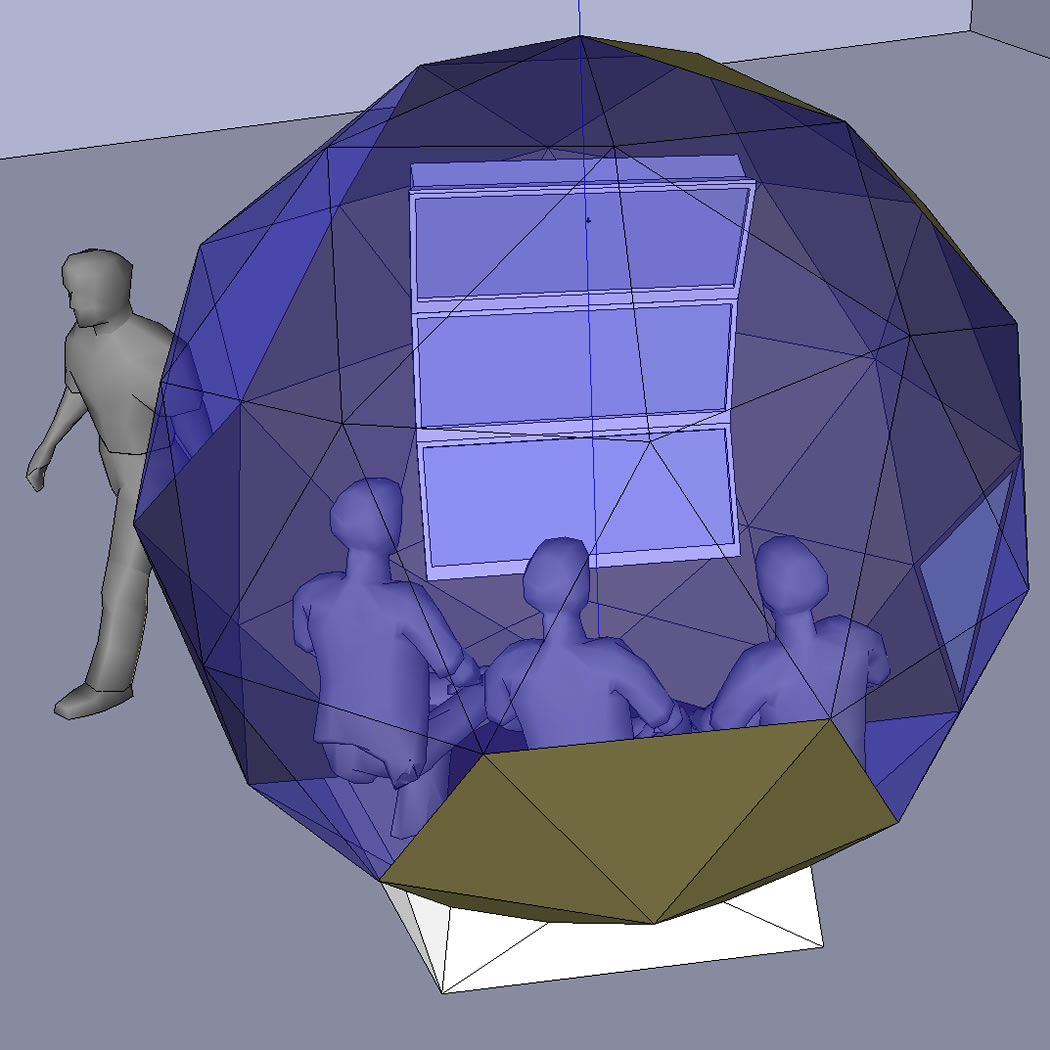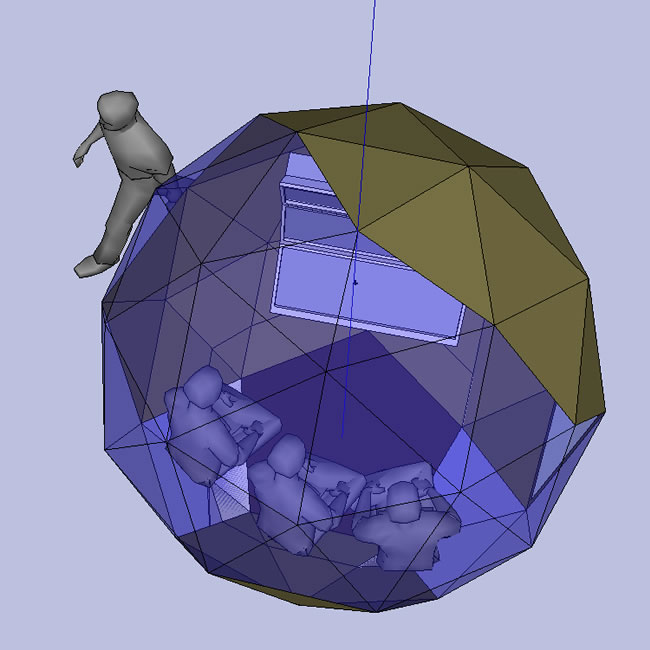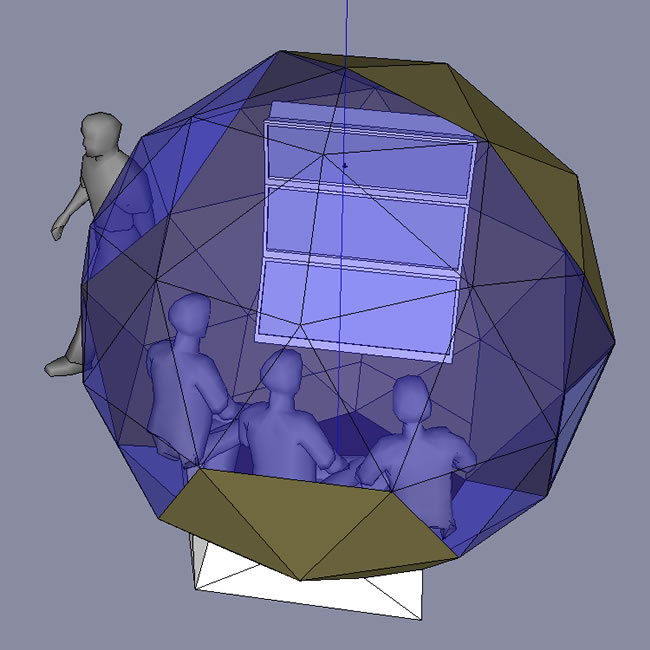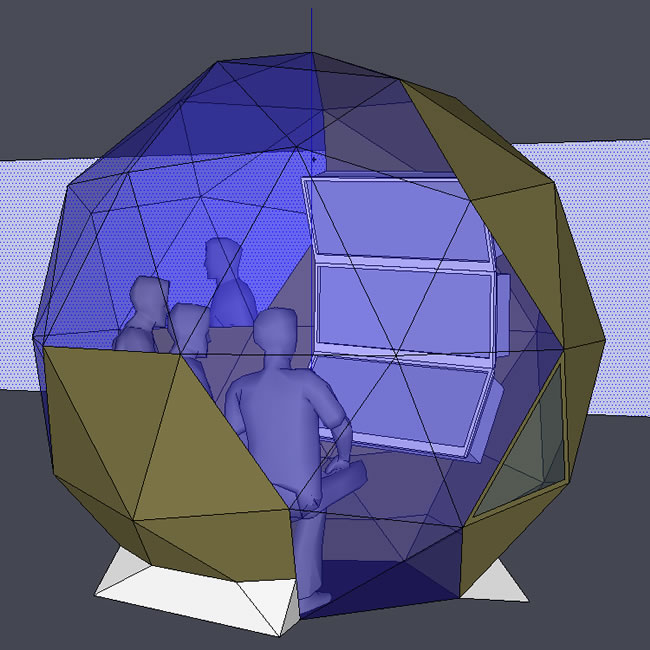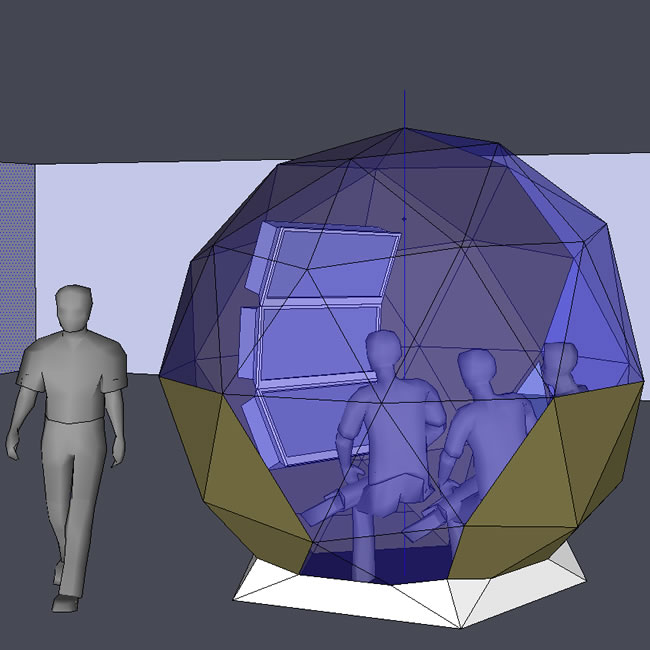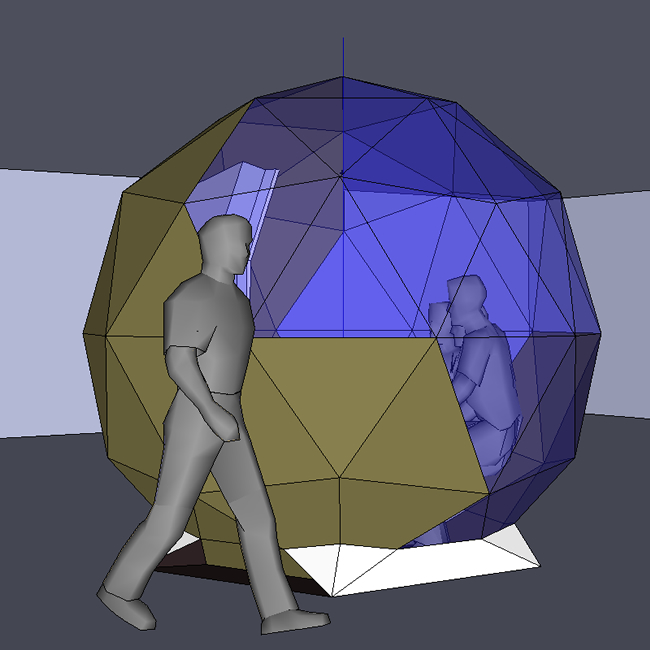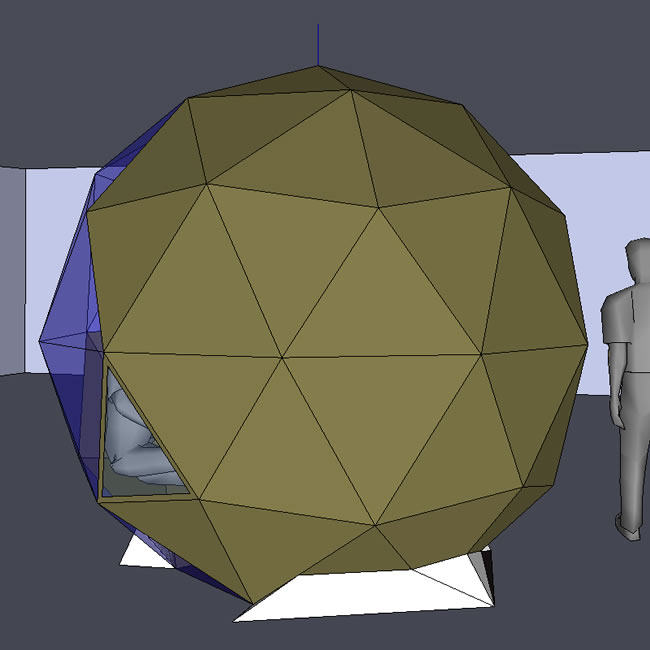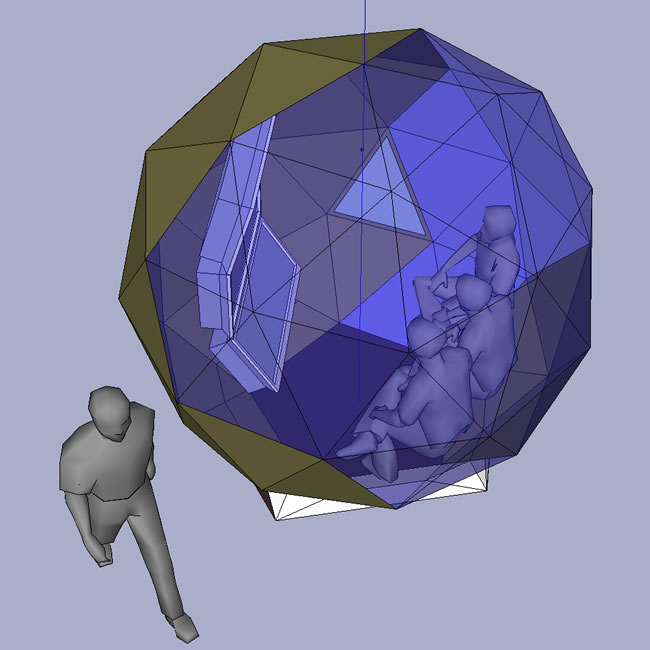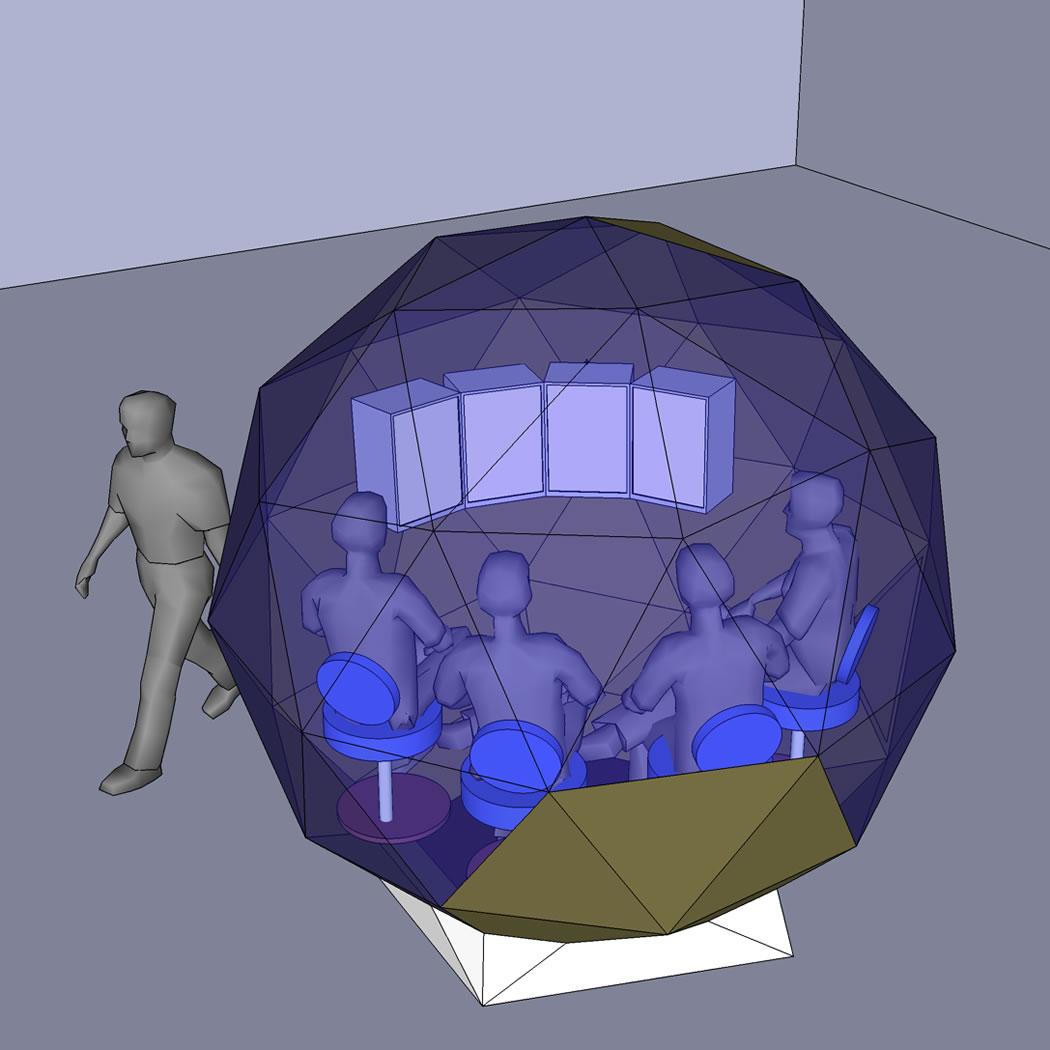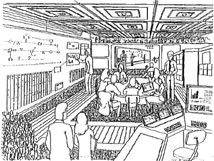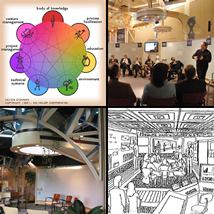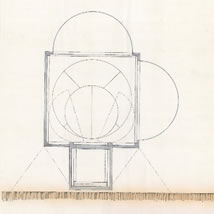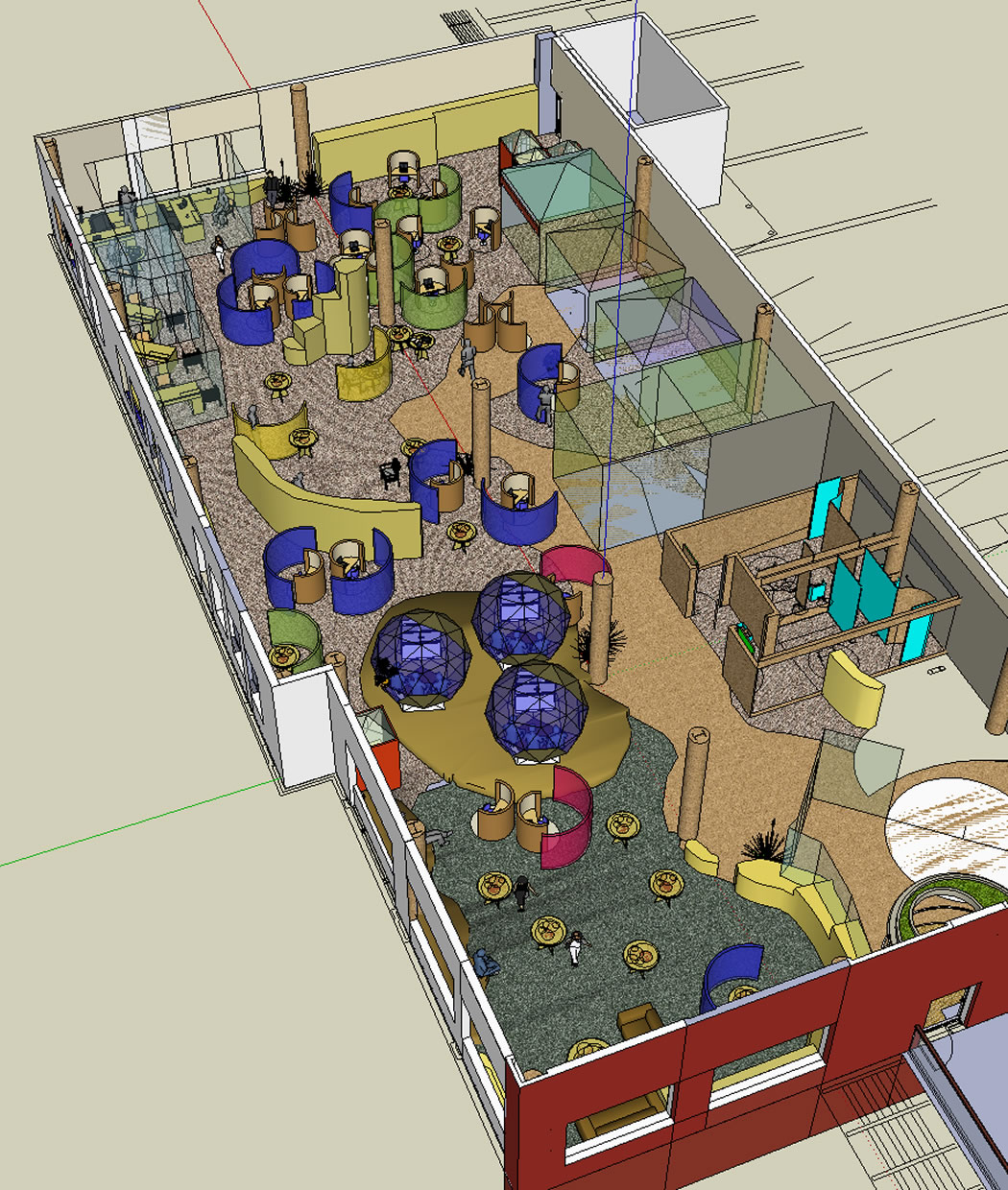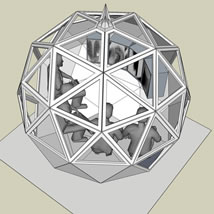Configurable for Various Media, Personal Work and Group Analytical Viewing Tasks
|
INTRODUCTION:
This is an overview of the Media POD design presented on a schematic level. This configuration can be employed for a variety of multimedia tasks as well as technical viewing. This URL will walk through the basic concept of the POD and also indicate screen and people configurations for different applications. Different materials, colors, configurations make it possible to reinforce the owner’s Trade Dress while also creating an unique environment for several distinct functions. The mediaPOD is a modular, transportable environment that can be adapted to many different office, research, design studio and public settings. |
|
|
CAPASITY:
The occupancy of the POD is up to four people with adjustable seating - and flip up work surfaces - a multiple screen array - no matter the number of screens and their configuration - on a pivot system allowing a few degrees of X Y Z adjustment. In this rendering, only screens and people are illustrated. Seating, work surfaces and material options will be described, not shown. The links provided will lead you to items similar to those being described. More detail of the interior options are shown in the Design Development page which can be found by the links provided at the bottom of this page. |
|
|
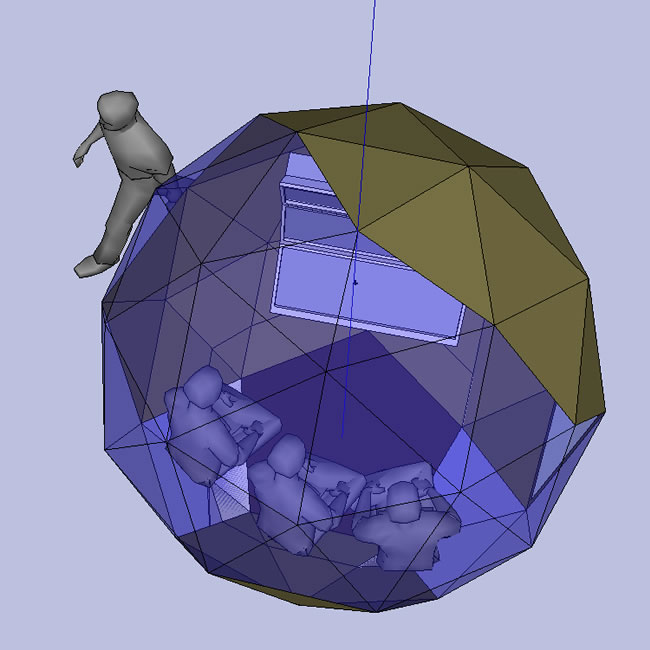 |
The POD is a simple low frequency geodesic sphere with the bottom Pentagon cut flat so that it can sit on a floor. A base wraps the POD except at the entry doors.
This base carries all wiring which is then feed into the POD Armature system - which holds the monitor array and provides user controllable lighting. The base also houses the POD ventilation system which draws air in from the bottom allowing it to be exhausted out of a vent at the top pentagon. The POD can be configured to fit within a 9 foot ceiling. One option is for the top vent to be connected directly into the environment’s return air system
The POD’s sprinkler system can be feed by a trimmed out drop through the center of the top pentagon - this is the simplest means requiring only one head. An alternative is to feed from the floor into the base chase and up the Armature. This is more complex and best done with a high pressure, misting system.
Each seat has a contoured slat bottom and low back and a fold up wood work surface. Adjustable foot rests are also provided. |
|
| |
The skin of the POD can be configured to the requirements of the application. The location of hard surfaces, transparent and opaque glazing, doors and “windows” are all highly flexible. The are, of course, structural considerations which dictates that a certain portion of the skin to be solid.
How these panels are located allows each configuration to control view - in and out; lighting external to the POD - windows and the general light of the space; and sound to a significant degree - both coming into and out of the POD.
Shown here are three 60 inch screens. This is the maximum screen set up in a POD with a 10 foot, 6 inch foot print and a less than 9 foot height. A maximum of three viewers is recommended with this screen set up. Other screen seating - to a maximum of four - configurations will be shown below. POD ambient and task lighting, as well as, “exterior” light levels have to be adjustable - direction and levels - so that screen reflections are eliminated yet allowing occupants to perform writing tasks and engage in look-you-in-the-eye dialog as required by their purpose. Controls will be located at the seating fold-up work tops. |
|
WHAT DROVE THIS SOLUTION:
It is said that the seminal test of a city is if you want to walk in it. The test of a work environment is if you want to touch it, use it, and feel like being in it - and, if you walk away refreshed after working in it for extended periods of time.
The mediaPOD is an intimate space designed to support intensive, highly focused work in a relaxed atmosphere. It is design to be part of a large environment while maintaining the ability to modulate its degrees of interaction with it. It is a “room within a room.”
The typical ergonomics of media intensive work are generally not supportive of the work or health and sense of well-being. We hunch down at our computers and stare at our not too easy to read screens (this, at least, is getting better if not still pricey). The new chairs help, yet... the system is still deficient.
The complexity of modern work requires large, high resolution display screens and often several people working together in interaction with each other, while employing their own personal computer or pda, and the large screen - all at once. The standard geometry of the workspace and typical workstations does not support this in a way that is efficient, pleasing and ergonomically sound.
Complexity, different applications, brand requirements and settings induce high variety and require unique and adaptable solutions. Economy seeks standardization and efficiency. The mediaPOD provides a platform design which allows standard production of a basic unit which then can be equipped to perform a variety of distinct functions. This platform can also be built employing a number of materials, textures, colors and trim details to fit many different settings and be expressive of distinct Trade Dress and Brand expressions. |
|
|
HOW THE POD IS TO BE BUILT:
Several projects and our 10 year history of pod building will inform the basic platform: dome, skin materials, doors, “windows,” ventilation/heating, storage, work tops, seating and component design. Each major application/use configuration will be a prototype for a real project with user feedback from that project. As of the time that these pages are written, and the mediaPOD design is being developed. there are three projects which are “informing its design: a medical x-ray viewing application, an office holteling use and the third as part of a mobile, collaborative media intense design space that will provide a systems integrations function at conferecence concerned wit global issues.
Different settings and Branding issues will determine colors, edge detailing, glazing colors, textures and degrees of transparency/opacity.
Different uses will alter internal configuration and technology. Setting, will dictate orientation, location, and along with the specific use, degrees of inclusive and exclusiveness.
There at least eight distinct uses for the mediaPOD. Depending on the individual project complexity, from among the opportunities we have, it may take several projects before all of the major configurations are found and “solved” for. There presently (early September 07) are three projects which, together, can demonstrate about six of the eight applications yet not in all their possible dimensions
Normal best case, it is abut a 90 day time line from client acceptance of a mediaPOD configuration to engineer it, do a mock up (if necessary) manufacture and complete the installation. In time, the mediaPOD will become an AI standard production piece. with many interior set up pre-engineered. |
|
|
Access to the POD is via a two door system. One folds back to the left and the other to the right. Hardware and trim is not shown on this schematic drawing. One door - the more narrow one - is adequate for normal entry and egress. The second door is useful for wheelchair access and emergences.
For some uses, these doors can be left open as can the several “windows” placed around the dome.
As shown, the base terminates at the doorway. This is the only place where wires cannot be run nor where feeds cannot be brought into the base of the POD from below the floor. The base forms a one foot wide by 14 foot long tapered ring around the POD and holds it in place while also providing wire runs and ventilation input.
The base and the POD structure, once assembled, form a strong self-supporting structure That can be easily moved. It is possible to have it as a rolling system or it can be moved by partial disassemble and reassembly. In case where moves are often required, it is better to feed the POD through the ceiling using the AI pole, ceiling panel and wire whip system.
|
|
|
On this side of the POD, opposite from the door, a “window,” which can be used for emergency egress, is provided low to the floor. A shade system can be provided in key areas if greater privacy is required from time to time.
The shape of the POD, beside providing inherent structural strength, acts to support good ventilation, internally and better acoustic characteristics than either round or square structures. It is “stealth-like” and will reflect sounds external to it and “wrap” internal sound thus encouraging a lower sound level on the part of the users. The solid panels will be insulated and can be strategically placed to aid sound abatement. the glazing will pas more sound, although it will be well sealed, and the privacy shade will act as an added barrier with a air space in between the glazing and shade.
The idea in not to cut off all sound and view in and out of the POD. The idea is to mitigate both and allow the users to easily set the degree of prospect and refuge that they desire. Technology intensive activities need not and should not cut off all human interaction except when this is requirement driven.
|
|
|
At the base of the POD between the feet of the passerby - and shown with its grill - is the air intake for the air circulation of the POD. In the equipment region of the POD, there is space for an electronic filtration system if this is desired. In extreme cases, it is also possible to outfit the POD with micro- cooling and heating. Generally, air filtration and a small heater is all that is required to manage the “disputed” few degrees that seems to plague Humankind.
Paying attention to the micro-climate in the workplace is not a luxury. This has a direct effect on productivity and health in general and is extremely important in small enclosed environments particularly those requiring extend, intense concentration where learning and decision making is critical
The same is true for lighting. Only ambient light should be external to the POD - around and above it. Spot lighting on the POD is desirable but this should be capable of being overridden by the users when they are in it. Lighting is too often bright, glaring and uniform in the modern workplace with little distinction between ambient, task and highlighting functions. User controllability is most often totally absent. This is the factory view of work. Proper lighting allows “setting” and facilitates the matching of the “mood” of the space to the task and user sensibility.
|
|
|
Some panels, in this section of the POD, can be removable to allow easy access to wiring and equipment. This facilitates equipment change-out and repair while eliminating much of the awkward access issues usually endemic at work stations.
This, largely solid, portion of the POD should be oriented in the larger workspace considering access, site-lines, acoustics and the “backdrop” that this can provide to help define the space of other activities and spaces.
A landscape of Media PODs, with landscaping and open collaboration areas can make an effective and pleasing work environment.
The Media POD is a fit solution for quite, private spaces such as frequented required by programmers, hoteling “office” users, electronic conferencing and one-on-one meetings. And, media intensive work from media production and playback, complex Internet browsing and data-base management, to visual analytical work such as practiced in art, science and medicine. Each of these will require a different configuration of the POD and its built-in furniture elements. |
|
|
The POD will be more finely articulated than is shown by this schematic 3d Model As it is built to ship in small pieces and then assembled in components. The major component schema on the dome will be the hexagon and Pentagon shapes where they meet. This is a component to component line which will be emphasized. Window and door jambs, barely hinted at in the present drawings, will also provide further definition. The thing, itself, become the geneses of its own decoration. Depending on accessibility the POD can be partially pre-assembled and than erection time on site will be accelerated. Once set up any future moving can be done in Convenient sized pieces unless doorways inhibit this.
The panel system will be plywood with natural finish and sometimes painted surfaces. The attachment of pieces and components will employ exposed hardware.
The internal Armature system will be curved laminated naturally finished hardwood renders in distinct sections. This will be the internal structural system hold screen arrays, work tops, lighting and providing internal diagonal bracing to the dome People will get close to the Armature and it is crafted with rounded edges and soft curves.
|
|
|
VARIETY AND WORK:
The variety of modern work is high. The variety of the workplace still lags behind - it is not requisite. Furniture for work has to be ever more specialized, for specific tasks, and it has to be adaptable to a variety of uses over the years as these will change. This requires a new approach to the how the workplace is outfitted. |
| The rate of change and increase in complexity of the modern world requires that teams learn, co-create, and share extraordinarily complex information and alternative models in short period of time. To do this, knowledge augmentation is required. A critical aspect of knowledge augmentation is integrated, interactive multi-media. This concept has been at the core of CyberCon for over 40 years. It is just now, however, that the technology has become powerful enough, affordable for broad use and adequately user friendly so that interactive multimedia can become truly ubiquitous in the place of work and the world of ideas. |
| The mediaPOD is a capsule that an individual and group - or a community in a remote PODs - can “fly” through a universe of images, facts, ideas, designs, via juxtaposing layers of sound, graphics, words, learning in real time while adding to the knowledge base of humanity. |
|
|
ECONOMICS:
The mediaPOD is a piece of furniture you work in. It has evolved more from boat building than traditional furniture and architectural case work. It is modular and can be configured in different ways. Like all MG Taylor/AI WorkFurniture, it is not styled for the moment, is build to last many years of intensive use and is designed to augment knowledge work, as defined by Peter Drucker, not just house traditional office work practices. |
| It is easily movable so that space reconfiguration, or moving to another site, can be swift and low in expense. technology updates are made simple because of the rear panel access and the fact that the monitors and cpu units are attached to the adjustable Armature arm facilitating fast change out of technology. |
| Because the mediaPOD will not go out of style, is built to last decades, can be updated easily, the capital costs can be spread over an extended period of time. mediaPODs can be arranged in clusters making good utilization of footprint. The real economics, however, come from the quality of information and ideas that - properly conceived and delivered - can educate and stimulate a team, in a compressed time period, thereby augmenting their design and decision processes. In an ever complex world, this is a critical capacity. |
|
|
SCREEN CONFIGURATIONS and
USE OF MULTIMEDIA
:
The screen configuration shown so far in this study is three 60 inch screens placed on top of one another. These can be spit showing two or more images on each screen - or, produce one large image. mediaPOD users can “zoom” in and out of the information. They can see multiple aspects of the information and do this in a variety of input type combinations. They can see the same thing in snapshots over time with statistical information running in parallel and with benchmark information as a base line. They can work the information while viewing it. |
In effect, the mediaPOD can, and should be, equipped as an editing station and video conferencing node. New “desktop” systems allow this to be done economically and with enough quality for a wide variety of uses. High end editing and/or video conferencing can be provided for user environments which require them.
There exists a variety of media types which are useful for a variety of users applications. Each provide an unique window to the world and each have blind spots. Unfortunately, today, these are largely fragmented and can be employed only one at a time. It is when media (all media is multimedia) is used as an integrated knowledge augmentation tool - employing all of the users cognitive skills - that users can perceive and quickly absorb a rich multi vantage point gestalt of the factors surrounding a specific issue and also the architecture composing a matrix of complex issues. The general utility of the mediaPOD will be demonstrated when mediaPOD users can access a variety of information sources in various media formats, draw conclusions and then quickly work the information singularly and as a team, add value, and “publish” in a number of ways from print to pod casts, e-mails, web site postings and data bases. This is a real time application of the Taylor 10 step process. |
|
|
SCREEN ERGONOMICS :
Generally, screens should be as far away from the eye as possible yet within the natural “spread” of the eye which means a maximum of 45 degrees. This allows the eye to scan and focus in and out much like its natural functioning in a landscape. Also, the head to body posture is critical. A great deal of neck problems, and thus a variety of ailments, are generated by poor neck position over an extended period of time and often amplified by stressful conditions which cause a natural tendency to tighten the neck, shoulder and back muscles. Chronically bad posture driven by poor ergonomics is not economical.
Day-to-day, few of us notice such things until problems deemed unrelated to our work conditions rise up from nowhere. It should also be noted that looking up, down - or to the right or left - is not cognitively neutral. Advertisers pay close attention where content is placed on a page, billboard or screen - we generally fail to do the same when is comes to important information. Where something is - is important. Where you are - is important. Presentation matters and is even capable of effecting learning and judgment. The fact that this offends our rationality and we don’t like to believe is is so does not change the reality of the phenomena.
Every aspect of the physical environment is loaded with denotative meaning and connotes a variety of additional information. You are looking down and to the left with a cramped neck - or not - and this denotes specific facts which connotes specific ideas and symbols to you. Soon, physical state, mood, content and setting merge into one gestalt. This effects your work for good or bad depending on circumstances. Yes, in the case of negative circumstances, personal work discipline can fight this. Why set up a barrier, for no reason, just in order to overcome this self-created conflict thus spilling vitality for no reason? The mediaPOD is designed, in this context, like a fine automobile is: to perform. |
|
|
4_and_4_medical_x_ray_application |
4 Screens and 4 Seat Configuration |
SPECIFICATIONS:
High sound integrity. Easy access to technology for maintenance and upgrades. Individual seating adjustability. Screen-set adjustability. Fresh air ventilation for 4 people. Heating unit. Fit within a 9 foot ceiling and a 10 foot six inch footprint. Easy relocation by users. User controllability of: light and sight in and out; ventilation and heating; control of light direction and levels; monitor and seating adjustment.
“Windows” that can be opened and closed by the users providing different levels of openness and enclosure. One entry-exit door with wheelchair access capability. This will limit seating to three. A second exit door for safety. Outside access panels to the rear of equipment used in the POD.
Sprinkler system to be feed from ceiling or floor as required by code in installed jurisdiction.
A variety of materials, colors and trim sets so that the unit can be “fit” within different office landscapes allowing a client specific Trade Dress and brand-essence. |
|
|
ADJUSTING FOR ERGONOMICS:
The monitor array to move forward and back a total of 30 inches. rotate 15 degrees right to left and 10 degrees up and down.
Work top to fold under the monitor array and have a 24 inch forward and back movement, in three independent facets, when opened.
Seats to be stool height with adjustable foot rests for semi-standing-sitting. providing vertical adjustments of 9 inches along with forward and back movement - toward monitors and folding work top - of 24 inches for each seat, independently. Each seat will have a fold up “laptop” work surface. The two seats by the entry door will fold away to accommodate a wheel chair.
These adjustments are necessary not only to accommodate different body types and sizes, eye sight and also different work styles. They facilitate the ability of users to adjust closeness during a session and alter their relationship to the screens and each other. |
|
|
WORKING INSIDE the mediaPOD:
At first glance, it may seem difficult to know how being in this environment will feel. Given the “square-box” orientation of most architecture, few have the experience of alternative shapes necessary to imagine the experience. Yet, we all have sat in a car with two seats and a dashboard. Imagine a car twice as wide with four seats and adjustable screens. Imagine that this front seat compartment is as deep as it is wide and nearly as high as these horizontal dimensions. And, Imaging the car is 60 percent glass.
You are sitting in the center of a 10 floor sphere with a light, sight, sound, controllable membrane which you can “dial in” to fit your taste, mood and task.
Instead of traveling through a landscape, sitting in constrained seating, your are traveling through a landscape of information in a vehicle which you can configure your relationship to “windshield” and fellow “passengers.” Like, but more than the car, the boundary of your vehicle is only a screen - your real “enclosure” is the greater office landscape. In fact, the mediaPOD will feel “larger” than the vast majority of workstations and offices while offering as much enclosure as needed. |
|
|
TEST, BUILD, INSTALL PROCESS :
This outline assumes the POD itself is tested and ready to build. These notes pertain to adapting the mediaPOD platform to a specific use, in this case hospital radiology which has unique equipment and user interface requirements.
After acceptance of the design, a template will be provided the architectural team for the location of services to the POD. Following this a physical mock up will be constructed so that the client-users can provide feedback and be confident that the POD will function as required for their particular application. This will require a visit to the AI shop in Kentucky. At this design session, options will be explored and necessary adjustments made.
After approval, shop drawings and fabrication of, in this case a single prototype unit, will take place while the space is being built out. The prototype will be a fully functional and finished product. The mediaPOD will then, in collaboration with the equipment suppliers, be installed, equipped and put to work. Feedback from this first unit, by means of a user documentation method, will be used to refine the design of future client mediaPOD uses if this is requested. |
|
|
RemotePresence™ and RemoteCollaboration™ |
| This is the 1982 MG Taylor technology vision: large read-write walls, laptops, pda handhelds, wireless, open space video conferencing, a desk top CyberCon that follows key words, pattern language and visual shapes in real time, searches the Internet and feeds back links to the working group while all the while documenting. |
|
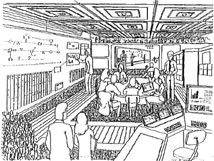 |
The CyberCon concept has formed the technical basis of MG Taylor’s work from the beginning. It reaches back into the 1960s and has been the basis of the technical system aspect of our process, environment and tooling triad of the 7 Domains Model.
Our approach to getting to the cyberCon capability has been “run, walk, run.” We call this “getting HERE for THERE.” The algorithms and work protocols were designed long ago. The total process of work can be done now with a combination of technology - RUN - and manual - WALK. As the technology advances, we apply it and create a new balance between the work process and the augmentation of it. We have been doing this for over 30 years and this rapid prototyping process informs each new WorkFurniture product and work environment which we build [link: tour 20 years of taylor environments]. Going “back” to “old” ideas and bringing them “forward” into the design of new products and environments is an essential aspect of this process. How a design idea “works” - judged well or poorly - at any specific time and circumstance is only one event in its life cycle. Taylor/AI products have a good record of working the first time. We have made a business out of our ability of “shipping our prototypes” and them performing beyond user’s expectations. Many products, however, do not make it the first time off paper or are built only once. This is a factor of the market as it is at any given time and our ability to reach those who can use a highly specific specific solution. Markets change, people change, opportunities come and go yet good design ideas have a remarkably long periods of vitality - they must be recreated to fit a new context each and every opportunity. All of the projects, profiled on the left, are expressions of the same IDEA rendered for different times and at different scales for different purposes. |
|
click on graphics for further information |
|
| MagicWindow is a folding, rolling multimedia system that MGT/AI prototyped in 1999. I first designed this for the Herman Miller executive offices but they did not take up on it. It took a lot of doing to integrate computer, music, video, whiteboard and wireless as a system in 1999. Now all of this exists in the Mac OS 10 with exception of the white board. The form factor is still viable and will work well with today’s technology. |
|
 |
| In 2005 I gave a talk at IDIAP, a technology augmentation research group in Switzerland, and outlined my work in the fields of creativity, knowledge work, organizational transformation and the integration of architecture, work processes and technology. I presented the thesis that NavCenters can be Living Labs in which to test their research. Efforts are now underway for the EU to designate the UniCredit NavCenter as a Living Lab. |
|
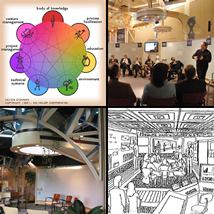 |
| In the mid 1970s, I deigned this prefabricated learning POD for students of all ages. It was a 12 x 12 x 12 feet Cube that each student could set up the interior in any way that supported their work. A hydraulic “chair” allowed access to, and use of, the entire 3 dimensional space. The POD was to be connected via the EEIS system, a pre-Internet electronic network. PODs could be easily moved and deployed to remote sites creating instant schools. |
|
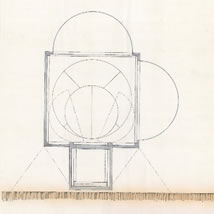 |
REMOTE PRESENCE & COLLABORATON:
In terms of time, environmental impact and personal stress, traveling to have meetings is increasingly a practice of poor economics. Face-2-Face meeting should be reserved for when physical presence is in fact a value add. This is true within a single workplace as will as between workplaces. The technology which supports virtual work has been steadily improving for decades and now is bursting open with a flood of products, tools and software options. A modern laptop with high speed connectively has become a powerfully communication instrument. The work environment in support of virtual processes has remained much as it was. Once again, the new technologies are plugged in to a concept of office that remains essentially 19th Century in its paradigm
It is our contention that the entire workplace must be a multimedia rich environment. The UniCredit NavCenter is a built example of this philosophy. Within this general media rich environment, it remains useful to have some dedicated media-special units. The mediaPOD, therefore, fits between the laptop-workstation and the total office landscape scales and provides a dedicated capability inside an ubiquitous media environment - it fills a a critical gap between the intimate, portable tool and the public environment-scale tool. mediaPODS can also be a remote node in a network. For this to work effectively, new models of creativity, communication and knowledge-working have to be put in place. RemotePresence™ is the ability to see into other work environments on a continuous real time basis. RemoteCollaboration™ is the ability of time and place separated teams to work with the same co-creativity as if they were co located in the same physical space. Conferencing hardware, software and existing shareware does not begin to meet the requirements of the modern workplace. They do provide a large part of the tool kit which only has to be reconfigured and placed within a more robust physical environment and facilitated by a 21st Century process practice.
|
|
|
21st CENTURY REQUIREMENTS:
The demands of the 21st Century required new work processes, new uses of technology and better environments to house both. Work has to become integrated not fragmented as much of it is today. All media, from pencil and paper to full 3d virtual reality is multimedia. Each of these media have blind spots and each also brings unique ways of creating and presenting ideas and their expression as useful knowledge objects. ALL these media types are required in order for individuals and teams to comprehend their world and do useful work. The complexity of the modern world is not going away - it is going to increase in magnitude and in its rate of increase. Complex Problems and their solutions have to be grasped quickly, in both scope and in detail - all at once. Responses to new information and conditions have to be created and presented in a landscape of options, in real time. Otherwise individuals and humanly cannot be requisite with the changes we ourselves are making in our communities, businesses, societies and planet-wide economics-ecology.
We are becoming a culture of continuous, furious messaging with little communication as a result. It is not information overload we are suffering from - it is messaging overload. The methods and tools of communication have to be rethought as well a the very idea of what communication is. Collaboration will be seen, in the near future, as an essential ingredient of communication - communication means a two (or more) way exchange of information. Useful communication means that the parties are adding value in the exchange. This is not a passive exchange of data. It is an active, recreation of high level information resulting in new concepts, intentions. designs, plans and actual products. This communication has to be freed from the limits of time, space, distance and chauvinism In this context, think of the mediaPOD as an capsule its users fly though an evolving world of rich knowledge, always changing as a consequence of intelligent interactions. |
|
|
The eSPACES CONCEPT:
“Spaces: workspaces for the new generation of workers - the ‘office’ redefined
- inviting, functional and a fun place to work.
“e: entrepreneurs, executives and mobile, connected professionals - everyone with a home office.
“eSpaces provides: the aesthetics of a Starbucks or Panera Bread; The functionality of an Executives Suites; The services of Concierges; Supported by integrated, paperless technology. Provided in a membership model for a little more than the cost of a home office.”
|
|
|
eSpaces USES FOR THE mediaPOD:
The mediaPOD will provide eSpaces with the first six uses which are listed below. This provides the eSpaces member with a charge-by-the-use capability that few can afford on their own. This is a good example of the economics of shared tooling.
As eSpaces is the office redefined the mediaPOD and other similar capabilities provide many unique functions integral of this concept.
eSpaces environments can be connected via the mediaPOD to provide direct member-to-member RemotePresence and Collaboration. |
|
|
August 20 - 29, 2007 Comments |
| THIS DESIGN emerged last night and over the last week because of the stimulus of three totally different projects, a talk that I gave at Stanford University a couple of weeks ago, and a misreading on my part of a requirement which lead me to reject adapting any of the three PODs we are presently building. This solution is better than what I would have done if these factors had not been present and led to fulfilling many long held not yet realized design ideas. |
| As described above, this design also has roots in several design projects that go back more than 30 years of building Taylor environments and to research that took place a decade before the creation of MG Taylor and AI. Understanding this background is critical to imagining the full potential of the mediaPOD - a potential which will require several extensive applications to even begin to realize. |
| THE ART of the POD is important to its function and the user experience and equally so to the office landscape of which it is a part. Go to the POD History [link: pod history] for this story. This paper has focused on the utilitarian aspects of the mediaPOD, the art is equally important - it is the two together which elevates a user experience beyond the mundane. |
| Applications for the MediaPOD: |
Team virtual conferencing and collaborative work
Computer programming
Multimedia creation and editing
Interactive multimedia presentations
Gaming, modeling and simulations
A personal workspace
Technical and scientific data-information display
Designer, architect, artist’s electronic drafting board
Interactive KIOSK for a variety of public settings and uses
Learning environment for teachers and students
Booths in a “green-garden” organic food eatery
|
|
|
posted:
August 20, 2007 • revised: November 6, 2007 |
|
|
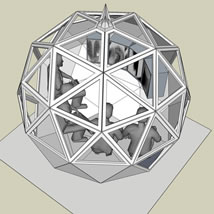 |
future graphic
and link |
to: POD History
|
to: eSpaces |
to: mediaPOD development |
to: imagine a room! |
click on graphics to go to these topics |
 |
| GoTo: History of Taylor PODs |
|
|
|
 |
| GoTo: Creative Augmentation |
|
|
|
 |
| GoTo: 4 Step Recreation Model |
|
|
|
 |
| Go To: IDIAP Dialog - 2005 |
|
|
|
 |
| GoTo: UniCredit navCenter Tour |
|
|
|
|

SolutionBox
voice of this document:
VISION • STRATEGY • SCHEMATIC |
|
click on the SolutionBox icon for an explanation of its meaning and use |
|
|